Explore the wide range of academic, pastoral, and financial student support available at EKC Sheppey College.

Additional Learning Support
Our specialist staff are here to support students who have varying needs, including physical, sensory, dyslexia, autism, global learning delay, challenging behaviour and mental health.
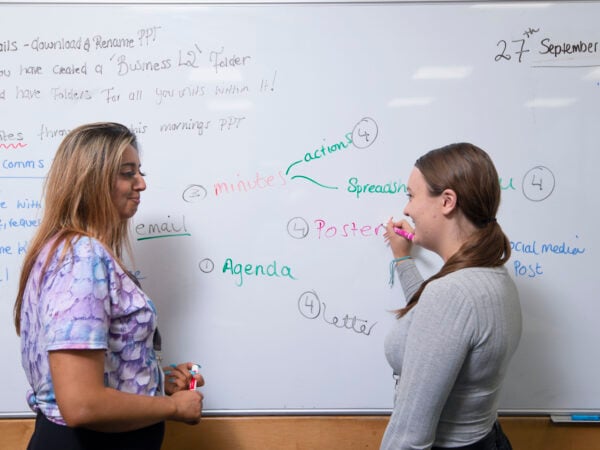
Advice and Guidance
We offer free and impartial advice, support and guidance to help you fulfil your potential and progress to employment or university-level education.

Safeguarding
It is our legal duty and moral obligation to ensure the welfare of all young people and vulnerable adults.

Tutors and Mentors
Find out more about our progression mentors who will support you in your personal development, independence and reaching your full potential.

Financial Support
Find out if you are eligible to receive financial support, bursaries or free College meals.


